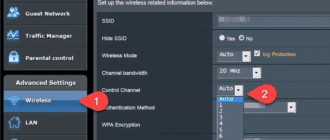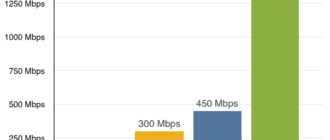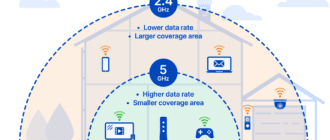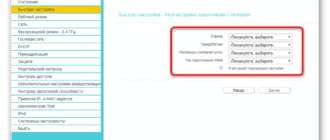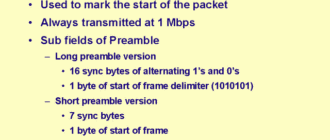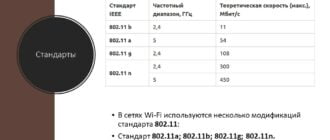Articles
Important to know!!! When buying, you should limit yourself to only those models that are suitable for the brand of your TV. It is desirable that they were
This is a special small device that connects to the TV (in our case, but there are also models for, for example, computers and laptops) and allows it
Sergey How to enable, disable and configure the 5 GHz on a Wi-Fi router? I very often come across various questions related to setting up a 5 GHz
Note that you need to have a dual-band router available. Such a device can work on two frequencies, which will allow you to work on the specified range.
The signal boosters are mounted on the side ends and are adjustable to 180 degrees. Connecting your router to your TV We know that a router is a
Linksys Router configuration with the help of programs In this article we will consider how to configure routers using a specialized software, rather than through a web interface.
To access the web interface, type miwifi.com or IP 192.168.31.1 into the address bar of your browser. Setting up the Xiaomi Mi Wi-Fi 3G router The Xiaomi Mi
The good news is that most modern routers as Dual- or tri-band routers. Which WiFi Channel to Choose and How to Change to 2.4 GHz or 5 GHz
In this respect, home WiFi routers are the same as a home computer – the more powerful the processor and the larger the amount of RAM, the greater
Hardware "reset" can be done by pressing the appropriate button on the back of the device with a thin object. Usually you need to keep it pressed for
The next step is to check the network connection conditions. The system will check the requirements of the selected network and offer to enter the necessary data; Where
I would still recommend doing a proper reset before reconfiguring. Just in case, so that the reset happens correctly. So we find the button, press it for 10
Let's run through them, maneuvering between the rakes. The WEP (Wired Equivalent Privacy) security method you can use only if you want to give the neighborhood boys a
Note that the router does not always ask for a login and password. I mean on the factory settings. And if it does, it does not mean that
Opposite Region , specify the country where you live. Is it possible to configure the router without a cable. Is it possible to set up a router without
Seoul Metro. Occupational Safety and Health Specialist To this discount we can add a discount for your educational institution (it depends on how many of your colleagues have
If you are setting up port forwarding or DMZ, you should also consider assigning a static IP address so that the IP address of the internal computer does
802.11 – the very first, so to speak, basic specification from 1997 with a bandwidth of 1 Mbit/s or 2 Mbit/s and using the 2.4 GHz operating frequency;
Sergey TP-Link TL-WN822N – driver installation in Windows, configuration, problem solving TP-Link has many good Wi-Fi adapters that can be used to connect to wireless networks on desktop
Fast, modern, stylish and inexpensive router from a well-known Chinese manufacturer. Suitable for use both in an apartment and for a large house (see below). Wi-Fi Internet in